Automating Deployments: AWS Solutions for Efficient DevOps Workflows
In today’s fast-paced software development environment, the ability to rapidly and reliably deploy applications is critical. Automation plays a key role in optimizing deployment workflows, ensuring continuous delivery, and minimizing human error. As companies increasingly adopt DevOps practices, they seek solutions that facilitate streamlined processes, continuous integration, and reliable deployment. Amazon Web Services (AWS) offers a suite of tools and services that empower teams to automate deployments efficiently. In this blog, we will explore how AWS can enhance your DevOps workflows and enable automated deployments.
Why Automate Deployments?
Before diving into AWS solutions, it’s important to understand why automating deployments is essential for DevOps success:
- Faster Time to Market: Automating manual tasks allows for quicker delivery of features, updates, and fixes.
- Consistency and Reliability: Automation ensures consistent environments and reduces the chance of errors that could result from manual deployments.
- Scalability: Automated deployment pipelines scale seamlessly to handle complex applications across large environments.
- Improved Collaboration: DevOps fosters collaboration between development, operations, and other teams. Automation streamlines communication and reduces friction between departments.
AWS provides a broad set of tools to address these needs, making it an excellent choice for automating deployment workflows. Let’s explore some of the key AWS services that can help DevOps teams automate deployments.
Key AWS Services for Automating Deployments
AWS CodePipeline: Automating the CI/CD Pipeline
AWS CodePipeline is a fully managed continuous integration and continuous delivery (CI/CD) service that enables automation of application deployments. It allows you to model, visualize, and automate the steps required to release software. The pipeline can include multiple stages such as build, test, and deploy, and it can integrate with popular version control systems like GitHub and AWS CodeCommit.
Key Benefits:
- Seamless integration with AWS services such as CodeBuild, CodeDeploy, and Lambda.
- Real-time monitoring and alerts to track the progress of your pipeline.
- Built-in integration with third-party tools, such as Jenkins or GitHub.
- Simplified rollback capabilities to revert to previous versions in case of deployment failures.
AWS CodeBuild: Continuous Build and Testing
AWS CodeBuild is a fully managed build service that automates the process of compiling source code, running tests, and producing software packages that are ready for deployment. It integrates with CodePipeline to automatically trigger builds as part of the CI/CD process. CodeBuild supports a wide range of programming languages, frameworks, and environments, making it adaptable for many different projects.
Key Benefits:
- Scalable, on-demand builds that eliminate the need to manage your own build servers.
- Customizable build environments using Docker containers.
- Integration with AWS services like CodePipeline, CodeDeploy, and Amazon S3 for easy artifact storage and deployment.
AWS CodeDeploy: Automating Deployment to Various Environments
AWS CodeDeploy is a deployment service that automates application deployment to EC2 instances, Lambda functions, or on-premises servers. CodeDeploy ensures reliable deployments by automatically rolling back any failed deployments and providing detailed monitoring and logging.
Key Benefits:
- Supports a variety of compute platforms (EC2, Lambda, on-premises).
- Provides deployment strategies like in-place and blue/green deployments to minimize downtime.
- Integrates seamlessly with other AWS services like CloudWatch for monitoring and notifications.
- Scalable to support large deployments across multiple servers.
AWS Elastic Beanstalk: Simplified Deployment for Web Applications
AWS Elastic Beanstalk provides a Platform as a Service (PaaS) solution for quickly deploying web applications. Developers can upload their code, and Elastic Beanstalk automatically handles the deployment, scaling, and management of the underlying infrastructure. It supports a wide variety of languages, frameworks, and environments, including Node.js, Python, Java, .NET, and PHP.
Key Benefits:
- Fully managed environment that abstracts away infrastructure management.
- Automatic scaling and load balancing based on application traffic.
- Integrated monitoring with CloudWatch and troubleshooting tools.
- Supports custom environments and configurations for advanced use cases.
AWS Lambda: Serverless Deployment Automation
AWS Lambda is a serverless computing service that allows you to run code without provisioning or managing servers. It’s ideal for running event-driven automation tasks such as triggering deployments after a successful build or responding to changes in a code repository. Lambda integrates seamlessly with other AWS services like CodePipeline, CodeDeploy, and CloudWatch.
Key Benefits:
- Pay only for compute time used, eliminating the need to manage servers.
- Event-driven architecture that automatically triggers deployments and other tasks.
- Scales automatically to handle variable workloads.
- Supports a wide range of languages and frameworks.
Amazon EC2 and ECS: Flexible Infrastructure for Deployment
Amazon Elastic Compute Cloud (EC2) provides scalable compute capacity in the cloud, allowing you to deploy and manage your applications. For containerized applications, AWS offers Elastic Container Service (ECS) and Elastic Kubernetes Service (EKS), which automate container orchestration and management.
Key Benefits:
- EC2 instances can be configured to meet specific performance needs and can scale horizontally.
- ECS and EKS simplify the deployment, scaling, and monitoring of containerized applications.
- Integration with CodeDeploy and other automation tools for continuous delivery.
Automating the Deployment Workflow with AWS
Now that we’ve covered the AWS tools, let’s see how they fit into a typical automated deployment workflow:
- Source Control: Developers push code changes to a source control repository, such as AWS CodeCommit or GitHub.
- Build and Test: AWS CodePipeline triggers AWS CodeBuild to compile the code, run unit tests, and create build artifacts.
- Deploy to Development: After passing the build stage, CodeDeploy deploys the application to a development environment or staging environment.
- Automated Testing: Integration and system tests are automatically run to ensure the application works as expected.
- Production Deployment: Once testing is successful, the application is deployed to production using CodeDeploy or Elastic Beanstalk. AWS offers blue/green deployment strategies to ensure zero-downtime deployments.
- Monitoring and Alerts: AWS CloudWatch and CloudTrail provide monitoring and logging for the deployed application, enabling teams to respond to issues quickly.
Best Practices for Automated Deployment with AWS
- Infrastructure as Code: Use AWS CloudFormation or Terraform to define and manage your infrastructure in code. This ensures that your environments are reproducible and can be easily recreated when needed.
- Version Control: Keep your deployment pipelines in version control so that changes can be tracked, reviewed, and rolled back if necessary.
- Automated Rollbacks: Configure automated rollback strategies in CodeDeploy to revert to a known good state in case of deployment failures.
- Security: Use AWS Identity and Access Management (IAM) to control access to deployment tools and ensure that only authorized users can trigger deployments.
- Continuous Monitoring: Enable CloudWatch alarms and metrics to track the health of your application post-deployment.
Conclusion
Automating deployments is a key element of modern DevOps practices, and AWS provides a wide array of tools to streamline the entire process. From source code management to testing and deployment, AWS offers the necessary infrastructure to automate every aspect of the deployment pipeline. By leveraging AWS services like CodePipeline, CodeBuild, CodeDeploy, Elastic Beanstalk, and Lambda, development teams can accelerate software delivery, increase reliability, and maintain consistency across environments.
V Net Technologies, based in Saravanampatti, Coimbatore, can leverage these AWS services to help businesses implement a fully automated deployment process. By adopting such a system, companies can improve collaboration, reduce operational overhead, and deliver high-quality software faster. This is an essential component for succeeding in today’s competitive market, and V Net Technologies is well-positioned to guide businesses through this transformation in Coimbatore and beyond.
