India's Best Tally Prime & GST Training with Placement
4.8 Out of 5 Based on 1201 Reviews
Welcome to a leading Tally Academy and an Authorized Tally Partner (TEPL) Tally Education Pvt Ltd. for Coimbatore Covering Tally ERP 9, inventory management, financial management, and GST compliance, this course equips you with essential knowledge and practical experience to excel in today’s competitive accounting environment
- Gain expertise in Tally Prime
- Learn Inventory
- Financial Management Skills
- Understand GST
- Compliance and Taxation Processes
- Enhance Career Opportunities in Accounting Roles

Tally Course
Tally Prime Expert Training Course covers in-depth knowledge to meet the accounting requirements of the industry. We not only teach the concepts but also help you learn; how you can Practically implement those concepts in your Accounting Process with Practical Examples in tally software. Tally Online Course includes Accounting, Inventory, Taxation, GST, Return Filing, Finalization of Books of Accounts, MIS Reporting and Auditing in Tally.
Our Training Methology
A typical Tally Prime training methodology focuses on a hands-on, practical approach where students learn by actively performing real-world accounting tasks within the software, covering aspects like company creation, ledger setup, voucher entry, inventory management, GST, in board compliance, and generating reports, often with a blend of theoretical explanations and interactive exercises to ensure comprehensive understanding across different business scenarios
TALLY Certification Course
Course Title
Syllabus
Exam Mode
Certification
Tally Level 1
From Fundamentals to Reporting with GST
Online Exam
Verifiable Digital Certificate
Tally Level 2
Accounts Payable and Receivable
Online Exam
Verifiable Digital Certificate
Tally Level 3
Taxation and Compliance
Online Exam
Verifiable Digital Certificate
Tally Essential Comprehensive
Syllabus covers all Above three Levels
Online Exam
Verifiable Digital Certificate
Payroll
Basic to Advanced in each field
Online Exam
Verifiable Digital Certificate
Why Student prefers V Net Academy for Tally Training

- Flexible Timings:
- Students: Timings structured to fit seamlessly with academic schedules.
- Working Professionals: Sessions planned to complement busy work routines.
- Homemakers: Convenient slots designed to balance family responsibilities.
- Weekend classes available for added flexibility.
- Affordable Investment
- High-quality training at a cost-effective price.
- Holistic Learning
- Comprehensive blend of theoretical knowledge and hands-on practical experience.
Key Elements of a Tally Prime Training Methodology
Foundational Concepts
Starting with core accounting principles like debits and credits, understanding the chart of accounts, and proper ledger creation.
Master Data Setup
Demonstrating how to set up essential master data like customer and vendor details, stock items, and bank accounts.
Voucher Entry Practice
Extensive practice with different types of vouchers including sales, purchase, payment, receipt, journal entries, and their application in various business situations.
Inventory Management
Covering stock group creation, item details, stock entry, stock adjustments, and generating stock reports.
Taxation and GST
Detailed explanation on GST configuration, recording GST transactions, and generating GST returns.
Payroll Processing
Setting up payroll masters, calculating salaries, deductions, and generating payroll reports.
Financial Reporting
Generating various financial reports like trial balance, profit and loss statement, balance sheet, and customized reports based on specific business needs.
Practical Case Studies
Applying Tally Prime to solve real-world business scenarios, including scenarios related to different industries.
Hands-on Exercises
Providing ample opportunities for students to practice entering data, navigating through the software, and generating reports on their own.
Customization and Advanced Features
Exploring advanced functionalities like features for manufacturing, job costing, and integration with other systems.
Classroom Training
Instructor-led sessions with live demonstrations and Q&A in a traditional classroom setting.
Online Training
Virtual classes with interactive features, enabling flexible learning from anywhere.
Who can Join the Tally Course
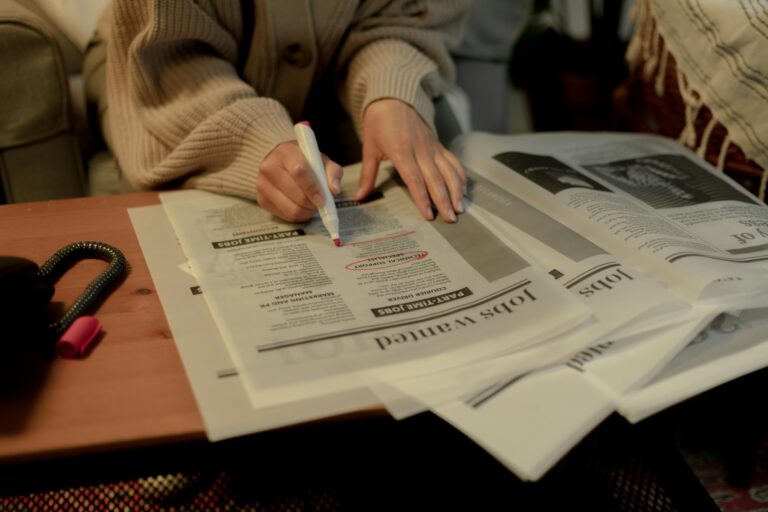
Key Points about Becoming a Tally Prime Accountant :
- Master Financial Management – Gain expertise in bookkeeping, taxation, and financial reporting.
- Enhance Career Opportunities – Unlock job roles in accounting, auditing, and business finance.
- Automate Business Operations – Streamline invoicing, payroll, and inventory management efficiently.
Who Might Benefit from Learning Tally Prime:
- Aspiring Accountants & Finance Professionals – Build essential skills for careers in accounting, taxation, and financial management.
- Entrepreneurs & Business Owners – Manage finances, track transactions, and optimize business operations effortlessly.
- Job Seekers & Career Switchers – Boost employability with in-demand accounting expertise for diverse industries.
Define Your Training Modules
Our Training Levels
We can train
our Infrastructure
Pricing & Duration
Certification & Job Assistance
- Beginner Level – Covers fundamental accounting concepts, Tally Prime basics, and essential financial operations.
- Intermediate Level – Focuses on advanced accounting features, taxation, payroll management, and financial reporting.
- Expert Level – Includes GST compliance, inventory management, data security, and real-world business applications.
- Students & Graduates – Build a strong foundation in accounting and financial management.
- Working Professionals – Enhance expertise and career prospects in finance and taxation.
- Entrepreneurs & Business Owners – Learn to manage accounts, taxation, and business transactions efficiently.
State-of-the-Art Computer Labs – Equipped with the latest Tally Prime software for hands-on practice.
Interactive Classrooms – Smart learning spaces with projectors and high-speed internet.
Student Support Services – Access to study materials, faculty guidance, and technical assistance.
- Affordable Fee Structure – Cost-effective training with flexible payment options.
- Course Duration – Varies from 4 to 12 weeks, depending on the training level.
- Customized Learning Plans – Weekend and fast-track options available for convenience.
- Industry-Recognized Certification – Earn a valuable credential upon course completion.
- Placement Support – Assistance with job opportunities in accounting and finance sectors.
- Interview Preparation – Resume building, mock interviews, and career guidance for job readiness.
Benefits of Tally Training through VNET ACADEMY
- Our Syllabus are framed in International Standard
- Experienced Mentor Supports
- Hybrid Model of Teaching (both Online and Off line)
- LMS Supports (Recorded Videos)
- Online Mock Tests and Assessments
- Verifiable Digital Certificate
- Resume Building and Mock Interviews
- Life Time Access to Tally Job Portal
- Pan India Placement Assistance
- Multiple Career Opportunities
What you Learn
- Tally Prime Latest Software
- GST accounting and Filing
- Tax Deducted at Source (TDS)
- Payroll Management
- Income Tax
- Management of Business Data
- Advanced Banking Transactions
- Manufacturing and Job Costing
- Live Classes by Industry Experts
- Learn from Scratch to Advanced
- Industry Based Syllabus
Tally course Syllabus
Tally Essential Level 3
Chapter 1: Goods and Services Tax 15
1.1 Introduction to GST
1.1.1 Why GST?
1.1.2 GST Tax Structure
1.1.3 Determination of Tax
1.1.4 GST Registration
1.1.5 Managing HSN CODE/SAC
1.1.6 GST Rate Structure
1.1.7 Supply of Goods and Services
1.1.8 Invoicing
1.1.9 Debit Note, Credit Note/Supplementary Invoice
1.1.10 Receipt Voucher
1.1.11 Transportation of Goods without Issue of an Invoice
1.1.12 Input Tax Credit
1.2 E-Way Bill
1.2.1 Components of E-Way Bill
1.2.2 Who must generate E-Way Bill
1.2.3 Validity of E-Way Bill
1.2.4 E-Way Bill Process Flow
1.3 GST e-Invoicing
1.3.1 Benefits of e-invoice to the businesses
1.3.2 Date of implementing GST e-invoicing
1.3.3 Entities exempted for e-invoices
1.3.4 Generating E-Way bill with e-Invoice
1.3.5 Modification of e-Invoice
1.3.6 Role of e-Invoice in GST Returns
1.3.7 Various modes of generating e-invoice
1.3.8 Role of IRP in e-Invoice
1.3.9 The practice of Generating GST e-Invoice
1.3.10 E-invoice Details
1.3.11 Invoice Reference Number (IRN)
1.4 GST in TallyPrime
1.4.1 Creation of Company and Activating GST
1.4.2 Introducing Capital into the Business
1.4.3 Creation of Masters in TallyPrime
1.5 Hierarchy of Calculating Tax in Transactions
1.5.1 Defining GST Rates at Company Level
1.5.2 Defining GST Rates at Stock Group Level
1.5.3 Defining GST Rates at Stock Item Level
1.5.4 Defining GST Rates at Accounting Group Level
1.5.5 Defining GST Rates at Ledger Level
1.5.6 Defining GST Rates at Transaction Level
1.6 Recording GST compliant transactions
1.6.1 Accounting Intrastate Supply of Goods & Services
1.6.2 Accounting Interstate Supply of Goods & Services
1.6.3 Accounting Purchase and Sales Returns of Goods with GST
1.6.4 Supplies Inclusive of Tax
1.7 E-Way Bill Report in Tally
1.7.1 Export for e-Way Bill Report
1.7.2 Exporting Bulk or Consolidated e-Way Bill invoices
1.7.3 Update e-Way Bill Information
1.8 Input Tax Credit Set Off against Liability
1.9 GST Tax Payment
1.9.1 Timeline for payment of GST tax
1.9.2 Modes of Payment
1.9.3 Challan Reconciliation
1.10 Generating GST Returns for Regular Dealer in Tally
1.10.1 GSTR-1
1.10.2 GSTR-3B
1.10.3 GSTR-9 – GST Annual Computation
1.11 Filing GST Returns in Tally
1.11.1 Filing GSTR-1 Returns
1.11.2 Filing GSTR-3B Returns
1.11.3 Filing GSTR-9 Returns - GST Annual Computation
1.12 Generating e-Invoice in TallyPrime
1.12.1 Recording Outward Supply and Generating e-Invoice without e-Way Bill
1.12.2 Recording Outward Supply and Generating e-Invoice with e-Way Bill
1.12.3 E-Invoice Report
1.13 Quarterly Return Monthly Payment Scheme
1.13.1 Creation of Company and Activating GST in TallyPrime
1.13.2 Accounting Intrastate Supply of Goods & Services
1.13.3 Input Tax Credit Set Off against Liability and Tax Payment
1.13.4 Invoice Furnishing Facility(IFF) in QRMP scheme
1.14 Composition Dealer under GST Regime
1.14.1 Introduction
1.14.2 Conditions to be satisfied under the scheme
1.14.3 Creation of Company and Activating GST in TallyPrime
1.14.4 Accounting Intrastate and Interstate Supply of Goods
1.14.5 Generating GST Returns for Composition Dealer in Tally
1.14.6 GST Tax Payment
Chapter 2: Tax Deducted at Source 10
2.1 Introduction to TDS
2.2 Basic Concepts of TDS
2.3 TDS Process
2.4 TDS in TallyPrime
2.4.1 Activation of TDS in TallyPrime
2.5 TDS Statutory Masters
2.6 Configuration of TDS at Different levels
2.6.1 Configuration of TDS at Group level
2.6.2 Configuration of TDS at Ledger level
2.7 Recording TDS Compliant Transactions in TallyPrime
2.7.1 Expenses Partly Subject to TDS
2.7.2 Booking Expenses and TDS deduction on crossing Exemption Limit
2.7.3 Accounting Multiple Expenses and Deducting TDS later
2.7.4 TDS on Expenses at Lower and Zero Rate
2.7.5 TDS on Expenses at Higher Rate
2.7.6 Recording Transaction when TDS Exemption limit is not crossed
2.8 TDS Exceptions
2.9 TDS Payment to Department
2.9.1 Resolving Uncertain Transactions
2.9.2 TDS Outstanding
2.9.3 Payment of Tax to the Income Tax Department
2.9.4 Generating TDS Challan (ITNS 281)
2.9.5 Interest Payment to Income Tax Department on Delayed Tax Payment
2.10 TDS Report
2.10.1 Challan Reconciliation
2.10.2 Form 26Q
2.10.3 E-Return
2.11 Changes in TDS rates from 1st April 2021
Chapter 3: Management of Business Data 4
3.1 Introduction
3.2 Exporting of data in available formats
3.3 Export and Import of Data
3.3.1 Export and Import of Masters from one company to another in XML
format
3.3.2 Export and Import of Transactions from one company to another in
XML format
3.3.3 Exporting Reports to MS Excel
3.3.4 Exporting Reports to PDF
3.4 Open Database Connectivity (ODBC)
3.5 Printing of Company Logo on Vouchers, Invoices & Reports.
Chapter 4: Moving to the Next Financial Year 4
4.1 Introduction
4.2 Changing Current Period and continue voucher entry in the same company data
4.3 Company data handling through Export and Import of data
4.4 Split Company Data
4.5 Create a new company and maintain books of accounts for the new financial year
4.6 Creating Group Company Data
4.7 Comparative Final Accounts Reports of Two
TallyEssential Addendum on Release 1.1.4
