Introduction:
Welcome to the dynamic world of Amazon Web Services (AWS)! Whether you’re stepping into cloud computing for the first time or you’re a seasoned professional eager to broaden your expertise, AWS stands as an unrivaled platform offering a plethora of services and resources to help you reach your objectives. In this comprehensive beginner’s guide, we’ll embark on a journey through the fundamentals of AWS, from establishing your account to deploying your inaugural virtual server.
Understanding AWS:
*Amazon Web Services, or AWS, serves as the leading cloud computing platform, delivering a vast array of on-demand services and solutions.
*Key concepts such as Regions, Availability Zones, and Services are fundamental to grasp in order to navigate the AWS ecosystem effectively.
*The Benefits of AWS span from scalability and flexibility to cost-effectiveness and global reach, empowering businesses and individuals alike to innovate and thrive in the cloud.
Creating an AWS Account:
*Signing up for an AWS account is the pivotal first step towards unlocking the boundless potential of AWS for your projects and endeavors.
*Implementing Account Security Best Practices ensures the integrity and confidentiality of your data and resources within the AWS environment.
*Free Tier Eligibility offers newcomers an opportunity to explore a multitude of AWS services at no cost, facilitating learning and experimentation.
Navigating the AWS Management Console:
*The AWS Management Console serves as the centralized hub for accessing and managing a plethora of AWS services and resources.
*Customizing the Dashboard enables users to tailor their experience to suit their preferences and workflows, enhancing efficiency and productivity.
*Accessing Different AWS Services empowers users to leverage the full spectrum of AWS offerings to address diverse requirements and objectives.
AWS Services Overview:
*Compute services such as EC2 (Elastic Compute Cloud) and Lambda provide scalable and flexible computing resources to meet varying workloads and demands.
*Storage services including S3 (Simple Storage Service) and EBS (Elastic Block Store) offer secure, durable, and highly available storage solutions for data and applications.
*Database services like RDS (Relational Database Service) and DynamoDB furnish managed database solutions, simplifying database administration and maintenance tasks.
*Networking services encompass VPC (Virtual Private Cloud) and Route 53, enabling users to construct secure and resilient network architectures and manage DNS services effectively.
*Management tools such as CloudWatch and AWS CLI empower users with robust monitoring, logging, and automation capabilities, enhancing operational efficiency and resource utilization.
Launching Your First EC2 Instance:
*An EC2 (Elastic Compute Cloud) instance is a virtual server within the AWS cloud, offering compute capacity on-demand to run applications and workloads.
*Choosing an Instance Type involves selecting the appropriate combination of CPU, memory, storage, and networking resources to accommodate your workload requirements.
*Configuring Security Groups enables users to define firewall rules and control inbound and outbound traffic to EC2 instances, bolstering network security.
*Connecting to Your Instance via SSH facilitates remote access and administration of EC2 instances, enabling users to interact with their virtual servers securely.
Storing Data with Amazon S3:
*Amazon S3 (Simple Storage Service) serves as a highly scalable, secure, and durable object storage service designed to store and retrieve any amount of data from anywhere on the web.
*Introduction to Amazon S3 offers insights into the core features and capabilities of the service, including buckets, objects, and storage classes.
*Creating S3 Buckets involves setting up containers for storing data, each with its own unique name and configuration settings.
*Uploading and Managing Objects enables users to upload, download, and manage files and data stored in S3 buckets via the AWS Management Console or API.
*Setting Up Bucket Policies and Permissions allows users to define fine-grained access controls and permissions to regulate access to S3 buckets and objects, safeguarding sensitive data and resources.
Scaling Applications with AWS Elastic Beanstalk:
*AWS Elastic Beanstalk provides an easy-to-use platform for deploying and managing applications in the AWS cloud, allowing users to focus on writing code without worrying about infrastructure management.
*Overview of AWS Elastic Beanstalk offers insights into the key features and benefits of the service, including rapid deployment, auto-scaling, and load balancing.
*Deploying and Managing Applications entails packaging and uploading application code to Elastic Beanstalk, configuring environment settings, and monitoring application health and performance.
*Auto-Scaling and Load Balancing automatically adjusts the number of EC2 instances based on traffic demand and distributes incoming traffic across multiple instances, ensuring optimal performance and availability.
Managing Your Infrastructure with AWS CloudFormation:
*AWS CloudFormation enables users to define and provision AWS infrastructure as code, allowing for the automated creation, management, and deletion of resources.
*Getting Started with AWS CloudFormation introduces the concepts of templates, stacks, and resources, providing a foundation for infrastructure automation.
*Defining Templates using JSON or YAML syntax allows users to specify the desired state of their AWS infrastructure, including EC2 instances, S3 buckets, and VPC configurations.
*Managing Stacks involves creating, updating, and deleting stacks to orchestrate the lifecycle of AWS resources efficiently and consistently.
Learning Resources and Further Exploration:
As you embark on your journey with AWS, there are numerous resources available to deepen your understanding and proficiency. Whether through official AWS documentation, online courses, or community forums, continuous learning and exploration are key to unlocking the full potential of Amazon Web Services.
Conclusion:
Amazon Web Services (AWS) provides a powerful platform for individuals and businesses to innovate, scale, and transform their projects and operations in the digital age. Whether you’re just starting out or looking to deepen your expertise, AWS offers a wide array of tools and services to meet your needs.
Vent Academy’s AWS courses offer a structured and practical approach to learning, with a focus on hands-on experience and real-world applications. Whether you’re a beginner or an experienced professional, these courses can help you enhance your skills and achieve your goals in cloud computing with AWS. So, whether you’re launching your first EC2 instance or architecting complex cloud solutions, AWS and Vent Academy are here to support you on your journey towards growth and innovation in the cloud. Start exploring, experimenting, and building with AWS today, and unlock endless possibilities for success.
