In today’s dynamic digital landscape, web developers are continually on the lookout for innovative tools and frameworks to streamline their workflow and deliver outstanding user experiences. React JS, developed by Facebook, has emerged as a frontrunner in this realm, offering a powerful solution for building interactive user interfaces, particularly for single-page applications.
Understanding the Basics of React JS
What is React JS?
React JS is an open-source JavaScript library designed to facilitate the creation of dynamic user interfaces. It enables developers to build UI components that efficiently update in response to data changes, all without the need to reload the entire page. This approach ensures a seamless and responsive user experience.
Why Choose React JS for Web Development?
The decision to opt for React JS in web development is backed by numerous advantages. Firstly, its component-based architecture fosters code reusability, allowing developers to create modular and scalable applications. Additionally, React’s virtual DOM mechanism optimizes rendering performance by selectively updating only the necessary components, leading to faster page loads and smoother interactions. Moreover, React’s extensive documentation, vibrant ecosystem, and strong community support make it an appealing choice for developers of all levels.
Key Features of React JS
React JS comes packed with a range of features that contribute to its widespread adoption and success. These include its declarative syntax, which simplifies UI development by allowing developers to describe the desired UI state effortlessly. Furthermore, React promotes component reusability, enabling the creation of complex interfaces from smaller, self-contained components. Its virtual DOM implementation enhances rendering efficiency by minimizing DOM manipulation, while JSX syntax facilitates the creation of UI components in a familiar and intuitive manner.
Getting Started with React JS
Setting Up Your Development Environment Before embarking on React JS development, it’s essential to establish a conducive development environment.
Installing Node.js and NPM
Node.js, coupled with NPM, forms the backbone of the React JS development environment. Node.js, a JavaScript runtime built on Chrome’s V8 engine, facilitates server-side JavaScript execution, while NPM serves as a package manager for Node.js modules.
Creating a New React Project with Create React App
Create React App, a command-line tool, streamlines the process of initializing a new React project. By running a simple command, developers can scaffold a new React project with preconfigured dependencies and settings, eliminating the need for manual setup.
Exploring Project Structure and Files
Upon creating a new React project, it’s beneficial to acquaint oneself with its directory structure and files. The src directory houses the primary source code, while the public directory contains static assets such as HTML files. Understanding the project structure aids in organizing and navigating the codebase effectively.
Building Your First React Component
Anatomy of a React Component
Central to React development is the concept of components. A React component represents a reusable UI element encapsulating specific functionality or visual representation. Components can be functional or class-based, depending on the chosen approach.
JSX Syntax: The Building Blocks
JSX, a JavaScript extension, facilitates the creation of UI components within JavaScript files. Its HTML-like syntax enhances code readability and expressiveness, making it easier to define UI elements and their interactions.
Component Lifecycle Methods
React components undergo various lifecycle stages, including initialization, mounting, updating, and unmounting. Lifecycle methods allow developers to execute code at specific stages, enabling tasks such as data fetching, state updates, and resource cleanup.
State and Props: Managing Data Flow
Data flows within React components through props and state. Props enable the passing of data from parent to child components, while state represents mutable data managed internally within a component. Understanding these mechanisms is crucial for effective data management and UI rendering.
Mastering Component Composition
The Power of Reusable Components
React’s emphasis on component-based architecture promotes code modularity and reusability. By breaking down UI elements into smaller components, developers can create complex interfaces by composing these components together.
Creating Functional Components
Functional components offer a concise and lightweight approach to defining React components using JavaScript functions. With the advent of React Hooks, functional components can now incorporate state and lifecycle functionality, further enhancing their versatility.
Understanding Props and Prop Types
Props serve as a means of passing data from parent to child components in React. Prop types enable developers to specify the expected types of props, facilitating type checking and ensuring data consistency.
Composing Components Together
Component composition allows developers to build intricate UI structures by nesting components within each other. By passing props down the component tree, developers can create hierarchical and reusable UI components, thereby enhancing code maintainability and scalability.
Managing State Effectively
State Management in React
State management plays a pivotal role in React applications, enabling components to manage their internal state and trigger UI updates when necessary.
Stateful vs. Stateless Components
React components can be categorized as stateful or stateless based on their handling of internal state. Stateful components maintain their own state, which can be updated over time, while stateless components rely on props for data.
Using State Hooks
React Hooks, introduced in React 16.8, revolutionized state management in functional components. useState is a built-in Hook that enables functional components to incorporate state management capabilities, thereby eliminating the need for class components in many cases.
Best Practices for State Management
Adhering to best practices is essential for maintaining a clean and manageable codebase in React applications. These practices include keeping state localized, avoiding complex state structures, and embracing immutable data patterns for state updates.
Handling User Input with Forms
Building Interactive Forms in React
Forms are integral to web applications, facilitating user input and data submission. React simplifies form development by providing tools for handling user input events, managing form state, and implementing validation.
Controlled vs. Uncontrolled Components
React distinguishes between controlled and uncontrolled components based on their approach to handling form data. Controlled components derive their value from state, while uncontrolled components directly access form values from the DOM using refs.
Handling Form Submission
React enables developers to intercept form submission events and handle them programmatically. This allows for custom form submission logic, data validation, and UI updates based on form submission outcomes.
Form Validation Techniques
Effective form validation is crucial for ensuring data integrity and enhancing user experience. React offers various techniques for form validation, including built-in HTML5 validation attributes, custom validation functions, and third-party libraries.
Optimizing Performance with React
Improving Rendering Efficiency
Rendering performance is a key consideration in React development, particularly for delivering a smooth user experience. React’s virtual DOM reconciliation algorithm minimizes unnecessary DOM updates, resulting in faster rendering times and improved performance.
Virtual DOM: How React Optimizes Updates
The virtual DOM serves as an intermediary representation of the actual DOM structure in React applications. When state or props change, React compares the previous and current states of the virtual DOM to identify changes and selectively update the actual DOM, thus optimizing rendering efficiency.
Performance Profiling Tools
To identify performance bottlenecks and optimize React applications, developers can leverage performance profiling tools such as React DevTools and Chrome DevTools. These tools provide insights into component render times, state updates, and other performance metrics, aiding in optimization efforts.
Code Splitting and Lazy Loading
Code splitting and lazy loading are techniques used to improve the initial loading time and resource utilization of React applications. By splitting large bundles into smaller chunks and loading them asynchronously as needed, developers can minimize initial load times and enhance overall performance.
Exploring Advanced React Concepts
Advanced Techniques and Patterns
Once proficient in React fundamentals, developers can explore advanced techniques and patterns to further enhance their skills and productivity.
Higher-Order Components (HOCs)
Higher-order components (HOCs) are a design pattern in React that enables code reuse and enhances component functionality. By wrapping existing components with higher-order components, developers can add additional features and behaviors to their applications.
Render Props Pattern
The render props pattern is another advanced technique for code sharing between React components. Instead of passing components as children, the render props pattern involves passing a render function as a prop, enabling components to share logic and data more flexibly.
Context API for Global State Management
The context API in React provides a mechanism for managing global state across components without the need for prop drilling. By creating a context provider and consumer, developers can share state and functions throughout the component tree, simplifying state management in complex applications.
Conclusion
Elevating Your Web Development Game with React JS
In conclusion, React JS stands as a formidable framework for web development, offering a rich set of features and capabilities. By mastering the basics of React, understanding its core principles, and exploring advanced concepts, developers can elevate their web development game and deliver exceptional user experiences.
Recap of Key Learnings
Throughout this article, we’ve delved into the fundamentals of React JS, spanning its architecture, development environment setup, component composition, state management, form handling, performance optimization, and advanced techniques. Armed with these insights, developers are equipped to tackle diverse challenges and build robust, feature-rich applications with React.
Next Steps and Further Resources
As developers continue their journey with React JS, a wealth of resources awaits to support their learning and growth. Whether through official documentation, online tutorials, community forums, or hands-on projects, embracing these resources enables developers to stay abreast of the latest developments in the React ecosystem and advance their web development skills to new heights.
