DevOps has become an essential part of modern software development, enabling organizations to enhance collaboration, improve efficiency, and accelerate the delivery of high-quality applications. As the demand for faster development cycles and robust cloud infrastructure continues to grow, AWS (Amazon Web Services) has emerged as a leading platform to streamline DevOps processes. In this blog, we’ll explore how AWS tools can enhance DevOps workflows and simplify the journey from code to cloud.
Understanding DevOps in the Cloud Era
At its core, DevOps is about breaking down the barriers between development and operations teams, fostering collaboration, and automating repetitive tasks. With the cloud, DevOps has evolved even further by enabling rapid provisioning of infrastructure, scaling applications seamlessly, and automating workflows that were traditionally manual.
Amazon Web Services (AWS), as one of the leading cloud providers, offers a comprehensive suite of tools that empower DevOps teams to build, deploy, and manage applications with greater efficiency and agility.
Key AWS Tools for DevOps
AWS provides a wide array of tools and services designed to optimize every stage of the software development lifecycle (SDLC). Let’s take a closer look at some of the most commonly used AWS tools that can streamline your DevOps processes.
AWS CodeCommit
CodeCommit is a fully-managed source control service that enables teams to store and version control their code in a secure, scalable environment. It supports Git repositories, making it easy for developers to collaborate on code changes and maintain version history.
Benefits:
- Managed Git repositories with high availability and scalability.
- Seamless integration with other AWS services.
- Built-in security with encryption at rest and in transit.
AWS CodeBuild
CodeBuild automates the process of compiling source code, running tests, and producing software packages that are ready for deployment. With its continuous integration (CI) capabilities, developers can automatically build their applications each time changes are pushed to the code repository.
Benefits:
- Scalable and cost-efficient with pay-as-you-go pricing.
- Supports multiple programming languages and frameworks.
- Easily integrates with CodeCommit and other CI/CD pipelines.
AWS CodeDeploy
CodeDeploy is a fully managed deployment service that automates the process of deploying applications to a variety of compute resources, such as Amazon EC2, Lambda, or on-premises servers. CodeDeploy simplifies the deployment process, reducing the risk of errors and downtime during application updates.
Benefits:
- Supports rolling updates and blue/green deployments.
- Integrates with other AWS services, such as CodeCommit and CodePipeline.
- Provides detailed deployment reports and monitoring.
AWS CodePipeline
CodePipeline is a continuous delivery service that automates the entire application release process. By creating a pipeline that includes stages like source, build, test, and deployment, teams can automate and streamline their workflow, ensuring that code is consistently built, tested, and deployed.
Benefits:
- Easy integration with AWS CodeCommit, CodeBuild, and CodeDeploy.
- Supports third-party tools like GitHub, Jenkins, and many more.
- Continuous monitoring and tracking of pipeline stages.
AWS CloudFormation
CloudFormation is an infrastructure-as-code (IaC) service that allows teams to define and provision AWS infrastructure using code. With CloudFormation, DevOps teams can create and manage entire stacks of AWS resources, including compute, storage, and networking, in a repeatable and automated manner.
Benefits:
- Automates the provisioning of AWS infrastructure.
- Version control and tracking of infrastructure changes.
- Integrates seamlessly with other AWS tools like CodePipeline and CodeDeploy.
Amazon Elastic Container Service (ECS) & AWS Elastic Kubernetes Service (EKS)
Containers have become a key component of modern DevOps workflows, enabling developers to package applications and their dependencies into portable units. AWS provides two powerful container orchestration services, ECS and EKS, that help manage containerized applications at scale.
Benefits of ECS and EKS:
- Simplifies container deployment, scaling, and management.
- Fully managed orchestration platforms for Docker containers (ECS) and Kubernetes clusters (EKS).
- Integrated with AWS services like CloudWatch for monitoring and scaling.
Amazon CloudWatch
CloudWatch provides monitoring and observability of your applications, infrastructure, and services. By collecting logs and metrics from various AWS resources, CloudWatch helps teams to track the performance of their DevOps pipelines, troubleshoot issues, and ensure that applications are running smoothly.
- Real-time monitoring of AWS resources and applications.
- Automated alerts and alarms based on thresholds.
- Deep integration with AWS services for seamless observability.
Building a DevOps Pipeline with AWS Tools
When combined, these AWS tools enable the creation of a fully automated DevOps pipeline. Here’s how you can leverage them to create an efficient and scalable pipeline from code to cloud:
- Step 1: Version Control with CodeCommit
Start by storing your code in AWS CodeCommit, where developers can collaborate and commit changes. As soon as a new change is committed, it can trigger the pipeline to start the build process. - Step 2: Continuous Integration with CodeBuild
Once a code change is detected, CodeBuild automatically compiles the code, runs unit tests, and generates artifacts for deployment. This process can be customized to fit your specific project needs, including linting, testing, and packaging. - Step 3: Continuous Deployment with CodeDeploy
After the build is successful, CodeDeploy takes over and automatically deploys the application to your selected environment, whether it’s an EC2 instance, a Lambda function, or an ECS container. - Step 4: Orchestrate with CodePipeline
AWS CodePipeline ties everything together by orchestrating the entire process. It connects each stage (source, build, test, deploy) and ensures that the code flows seamlessly through the pipeline. You can also add approval steps for manual checks if needed. - Step 5: Infrastructure as Code with CloudFormation
For infrastructure provisioning, CloudFormation allows you to manage resources such as EC2 instances, security groups, load balancers, and databases as code. This ensures consistency and scalability in your infrastructure. - Step 6: Monitoring with CloudWatch
Finally, AWS CloudWatch helps monitor the health and performance of your application. You can set up alarms for error rates, response times, and resource usage, and automate the scaling of your resources when needed.
Conclusion:
- Streamlining DevOps for Success with V Net Technologies Saravanampatti, Coimbatore
- AWS provides a powerful set of tools that enable DevOps teams to automate their workflows, enhance collaboration, and reduce manual intervention. By leveraging services like AWS CodeCommit, CodeBuild, CodeDeploy, CodePipeline, CloudFormation, and CloudWatch, organizations can speed up the development lifecycle while maintaining high-quality standards.
- The journey from code to cloud is simplified when DevOps teams embrace AWS tools, resulting in faster deployments, more reliable applications, and a more agile development environment. Whether you’re building new applications or optimizing existing ones, AWS has the solutions to help you achieve DevOps success.
- Additionally, AWS cost optimization tools can help ensure that your infrastructure remains cost-efficient, making it easier for your organization to scale while keeping expenses in check.
- For organizations in Saravanampatti, Coimbatore, V Net Technologies offers specialized DevOps solutions, integrating AWS tools to streamline workflows and improve efficiency. With their expertise, businesses can take full advantage of AWS to enhance application development and deployment processes, ensuring both cost-effectiveness and scalability.
