In the world of software development, DevOps has become a critical practice that combines development and operations to deliver high-quality software faster and more reliably. Amazon Web Services (AWS), with its robust set of cloud-based tools and services, is a powerful platform for implementing DevOps practices. This blog will guide you through the process of building a scalable DevOps environment using AWS, from understanding the foundational components to configuring automation, scalability, and continuous delivery.
- Understanding the DevOps Approach
Before diving into AWS tools and services, it’s important to understand the core principles of DevOps:
Automation: Automating repetitive tasks to reduce human error and speed up delivery.
Collaboration: Bridging the gap between development and operations teams to foster communication.
Continuous Integration and Continuous Delivery (CI/CD): Automating the integration and delivery process to ensure smooth and constant releases.
Monitoring and Feedback: Continuously monitoring systems and collecting feedback to ensure performance and reliability.
DevOps aims to streamline the software development lifecycle by automating and enhancing processes, leading to faster deployments, improved collaboration, and better customer satisfaction.
- Key AWS Services for Building a DevOps Environment
AWS offers a wide range of services to help automate and scale the DevOps lifecycle. Some of the key services include:
Amazon EC2 (Elastic Compute Cloud)
Amazon EC2 provides scalable computing power that can be used to run applications in a cloud environment. EC2 instances are customizable, offering flexibility in terms of CPU, memory, and storage.
AWS Elastic Beanstalk
Elastic Beanstalk is a Platform as a Service (PaaS) that simplifies the deployment of applications. It automatically handles scaling, load balancing, and monitoring, allowing developers to focus on writing code.
Amazon S3 (Simple Storage Service)
S3 is a scalable storage solution that can be used for storing code, backup data, and artifacts such as Docker images or application packages.
AWS CodeCommit
AWS CodeCommit is a fully-managed version control service that stores source code in private Git repositories. It integrates seamlessly with other AWS services to enable efficient code collaboration.
AWS CodePipeline
AWS CodePipeline is a CI/CD service that automates the process of building, testing, and deploying code. You can set up pipelines to automate everything from code commit to deployment in production.
AWS CodeBuild
AWS CodeBuild is a fully managed build service that compiles source code, runs tests, and produces software packages that can be deployed to various environments. It integrates with AWS CodePipeline and other CI/CD tools.
AWS CloudFormation
AWS CloudFormation allows you to define your infrastructure as code (IaC). This service helps you automate the creation of AWS resources like EC2, VPC, Lambda, and more using YAML or JSON templates.
Amazon CloudWatch
Amazon CloudWatch monitors AWS resources and applications. It provides logs, metrics, and alarms to help you understand the health of your infrastructure, ensuring everything runs smoothly.
AWS Lambda
AWS Lambda enables you to run code in response to events, without provisioning servers. It’s perfect for building scalable microservices and event-driven architectures in your DevOps pipeline.
- Steps to Build a Scalable DevOps Environment on AWS
Step 1: Automate Infrastructure with AWS CloudFormation
To ensure scalability and consistency, define your infrastructure as code using AWS CloudFormation. With CloudFormation, you can create and manage resources like EC2 instances, VPCs, and RDS databases, all using templates. This helps automate infrastructure provisioning, making it easier to replicate environments across multiple regions or accounts.
Example CloudFormation Template (Basic EC2 Instance):
yaml
Copy code
Resources:
MyEC2Instance:
Type: “AWS::EC2::Instance”
Properties:
InstanceType: “t2.micro”
ImageId: “ami-0c55b159cbfafe1f0”
KeyName: “my-key-pair”
Step 2: Source Code Management with AWS CodeCommit
Next, set up AWS CodeCommit to store your source code in private Git repositories. It’s a fully managed service that can integrate with other AWS tools like CodePipeline and third-party CI/CD tools.
Create a repository in AWS CodeCommit.
Clone the repository to your local machine and push your source code.
bash
Copy code
git clone https://git-codecommit.us-west-2.amazonaws.com/v1/repos/MyRepo
cd MyRepo
git add .
git commit -m “Initial commit”
git push
Step 3: Continuous Integration with AWS CodeBuild
Integrate AWS CodeBuild with CodeCommit for automated builds. CodeBuild will automatically build and test the code every time changes are pushed to the repository.
Set up a build project in AWS CodeBuild.
Create a buildspec.yml file that defines the build commands and runtime environment.
Example buildspec.yml:
yaml
Copy code
version: 0.2
phases:
build:
commands:
– echo “Building the application”
– npm install
– npm run build
artifacts:
files:
– ‘**/*’
Step 4: Continuous Delivery with AWS CodePipeline
Now, automate your software delivery with AWS CodePipeline. A pipeline defines the sequence of steps your application goes through, from code commit to production deployment.
Create a new pipeline in AWS CodePipeline.
Define stages for source (CodeCommit), build (CodeBuild), and deployment (Elastic Beanstalk, ECS, or EC2).
Step 5: Deploy and Scale with AWS Elastic Beanstalk
Elastic Beanstalk simplifies application deployment. When you push code to a repository, CodePipeline will trigger a deployment to your Elastic Beanstalk environment.
Create an Elastic Beanstalk environment for your application.
Set up automatic scaling policies to ensure your application scales up or down based on demand.
Example Elastic Beanstalk deployment:
bash
Copy code
eb init -p node.js my-app
eb create my-env
eb deploy
Step 6: Monitor and Optimize Performance with Amazon CloudWatch
Set up CloudWatch for monitoring your infrastructure. CloudWatch provides logs, metrics, and alarms to ensure your system is performing optimally.
Configure CloudWatch Logs to capture application and server logs.
Set up CloudWatch Alarms to alert you in case of performance issues, resource limits, or failures.
Step 7: Continuous Feedback Loop
Finally, implement a continuous feedback loop by integrating tools like AWS X-Ray for tracing requests and issues across your application. CloudWatch Insights can help you analyze logs, and AWS SNS (Simple Notification Service) can notify you of any alarms or issues.
Conclusion
Building a scalable DevOps environment on AWS allows teams to automate manual processes, increase the speed of software delivery, and ensure high availability. By leveraging AWS services like EC2, Elastic Beanstalk, CodeCommit, CodePipeline, and CloudWatch, you can build an environment that is not only scalable but also resilient and cost-effective. Whether you’re managing monolithic applications or microservices, AWS provides the tools to ensure your DevOps practices evolve alongside your infrastructure needs.
Implementing a DevOps culture takes time and effort, but with the right tools and a clear approach, it’s achievable. Start building today, and watch your DevOps environment scale effortlessly as your software development and delivery processes become more efficient and reliable. If you’re in Saravanampatti, Coimbatore, and looking for expert guidance on creating and optimizing your DevOps environment, Vnet Technologies offers the expertise to help you leverage AWS for scalability, automation, and operational excellence.
