In today’s data-driven world, the ability to transform raw numbers into meaningful insights is critical. Data visualization plays a key role in making complex data understandable, actionable, and engaging. Whether for business intelligence, scientific research, or machine learning models, the art of data visualization helps uncover patterns, trends, and correlations that might otherwise go unnoticed.
- The Importance of Data Visualization
Data visualization enables individuals and organizations to interpret vast amounts of information quickly. It enhances decision-making, storytelling, and communication by presenting data in an intuitive format.
Key Benefits:
- Identifies trends and outliers at a glance
- Simplifies complex datasets
- Enhances comprehension and engagement
- Facilitates data-driven decision-making
- Types of Data Visualizations
Choosing the right visualization depends on the type of data and the story you want to tell. Below are some common visualization techniques:
Bar Charts
Used for comparing categories, bar charts provide an easy way to visualize numerical differences across groups.
Line Graphs
Ideal for showing trends over time, line graphs are widely used in financial analysis, scientific studies, and performance monitoring.
Pie Charts
Useful for displaying proportional data, pie charts help illustrate percentage breakdowns.
Scatter Plots
Great for identifying relationships and correlations between variables, scatter plots are commonly used in statistics and predictive modeling.
Heatmaps
Used to show data intensity through color variations, heatmaps are widely applied in website analytics, geography, and social sciences.
- Tools for Data Visualization
A variety of tools are available to create stunning and effective visualizations. Some of the most popular ones include:
- Matplotlib: A Python library offering customizable static, animated, and interactive plots.
- Seaborn: Built on Matplotlib, Seaborn provides aesthetically pleasing statistical graphics.
- Tableau: A powerful business intelligence tool for interactive dashboards and analytics.
- Power BI: A Microsoft product designed for real-time business analytics.
- Google Data Studio: A free tool for creating interactive reports and dashboards.
- Best Practices in Data Visualization
To ensure clarity and effectiveness, follow these best practices when designing visualizations:
- Keep It Simple: Avoid unnecessary clutter and focus on conveying the core message.
- Use Appropriate Chart Types: Select the best visualization type based on the nature of the data.
- Ensure Data Accuracy: Misleading or incorrect visualizations can lead to poor decision-making.
- Use Colors Wisely: Choose a color scheme that enhances readability rather than creating confusion.
- Provide Context: Label axes, add titles, and include legends to improve understanding.
- The Future of Data Visualization
With advancements in AI and machine learning, data visualization is becoming more dynamic and interactive. Emerging trends include:
- Augmented Analytics: AI-driven insights that automate data storytelling.
- Real-Time Dashboards: Live visualizations providing instant data updates.
- Immersive Visualizations: The use of AR and VR to explore data in a three-dimensional space.
Conclusion
Data visualization is an essential skill in the modern data landscape. By effectively presenting information, it helps professionals across industries make informed decisions, communicate insights, and drive meaningful actions. Mastering the art of data visualization empowers individuals and organizations to unlock the true potential of their data.
