Setting Up Your AWS Account: Step-by-Step Tutorial
Setting up an AWS account is an essential step if you plan to use Amazon Web Services for cloud computing purposes. In this step-by-step tutorial, we will guide you through the process of creating an AWS account using the following steps:
Go to the AWS website
The first step is to go to the AWS website. Visit aws.amazon.com and click on the “Sign In to the Console” button on the homepage.
Click on the “Create an AWS account” button
After you click on the “Sign in to the Console” button, you will be taken to the AWS Login page. Since you don’t yet have an account, click on the “Create an AWS account” button.
Enter your personal details
You’ll need to enter your personal details, such as your email address, username, and password. Make sure to choose a secure password and keep it safe.
Enter your payment information
In order to use AWS, you will need to provide payment information. This includes a credit card or debit card. AWS uses this information to verify your identity and to charge you for any services you use.
Verify your identity
After you have entered your payment information, AWS will ask you to verify your identity. You will need to enter a valid phone number where you can receive a text message or phone call. AWS uses this information to make sure that you are a real person and to ensure the security of your account.
Choose your support plan
AWS offers a range of support plans for its customers. You can choose a basic support plan or a premium support plan. The basic support plan is free, while the premium support plan comes with a fee. Choose the option that best meets your needs.
Create and configure your first AWS resource
Now that you have created your AWS account, you can create and configure your first AWS resource. AWS offers a range of cloud computing services, such as EC2, S3, and RDS. Choose the service that you want to use and configure it according to your needs.
Comprehensive Guide to Setting Up Your AWS Account for Cloud Computing
In the realm of cloud computing, Amazon Web Services (AWS) stands tall as a pioneering force, offering a vast array of services tailored to meet diverse computing needs. Setting up an AWS account is the foundational step towards leveraging this powerful platform for your business or personal projects. In this step-by-step guide, we’ll walk you through the process, ensuring a smooth journey into the realm of AWS.
Navigate to the AWS Website
Begin your journey by visiting the official AWS website at aws.amazon.com. Upon arrival, you’ll be greeted by a homepage brimming with possibilities. Look for the “Sign In to the Console” button prominently displayed and click on it to proceed.
Initiate Account Creation
Since you’re embarking on this journey anew, you’ll need to create an AWS account. Fear not; AWS has streamlined this process for your convenience. Once you click on “Sign In to the Console,” navigate to the “Create an AWS account” option and click on it to kickstart the process.
Furnish Your Personal Details
AWS values your identity and security, hence the request for personal details. Provide your email address, choose a username, and set up a robust password. Remember, the strength of your password is paramount for safeguarding your account against unauthorized access.
Payment Information
To unlock the full potential of AWS services, you’ll need to provide payment information. This typically involves adding a credit or debit card. Rest assured, AWS utilizes this data solely for verification purposes and to facilitate seamless transactions for the services you consume.
Identity Verification
Security remains a top priority at AWS. As part of the setup process, you’ll undergo identity verification. Input a valid phone number to receive either a text message or a phone call for verification purposes. This ensures the integrity of your account and bolsters overall security measures.
Select Your Support Plan
AWS extends a spectrum of support plans tailored to cater to varying needs. Evaluate your requirements and opt for either the complimentary basic support plan or consider the premium support plan for enhanced assistance. Choose wisely to align with your specific needs and budgetary constraints.
Inaugurate Your AWS Journey
With your AWS account now set up, it’s time to embark on your cloud computing odyssey. Navigate the myriad services offered by AWS, from Elastic Compute Cloud (EC2) to Simple Storage Service (S3), and configure them to suit your unique requirements. The possibilities are virtually limitless.
conclusion
setting up an AWS account is a pivotal step towards harnessing the transformative power of cloud computing. By following this comprehensive guide, you’ve laid a solid foundation for leveraging AWS services to propel your endeavors to new heights. Remember to uphold best practices in account security and exploration as you navigate the boundless opportunities that AWS has to offer. Additionally, consider exploring resources like VNet Academy in Saravanampatti, Coimbatore, which can further enhance your skills and understanding of cloud technologies. Happy computing!
