In today’s fast-paced tech world, organizations are continuously seeking ways to enhance the speed, efficiency, and reliability of their software development processes. One of the most effective methods for achieving this is through automation. Specifically, when it comes to cloud infrastructure, AWS (Amazon Web Services) offers a powerful set of tools and services to automate the creation, deployment, and management of infrastructure. In this blog, we will explore how AWS can simplify and accelerate the implementation of DevOps practices in your organization.
Why Automate Infrastructure?
Infrastructure automation reduces manual intervention, accelerates the delivery of new features, and improves consistency across different environments (development, staging, and production). Here are some key reasons why automating infrastructure is vital for modern DevOps workflows:
Speed and Efficiency: By automating repetitive tasks, developers and operations teams can focus on high-value work, like coding and solving business problems.
Consistency: Automated infrastructure ensures that your environments are configured in the same way every time, eliminating the risk of human error and reducing discrepancies across environments.
Scalability: Automated processes allow you to easily scale your infrastructure up or down in response to changing demand, which is especially important in cloud environments.
Cost Savings: With automation, you can optimize resources and shut them down when they’re not needed, saving money by avoiding overprovisioning.
AWS: The Cloud Platform for Automation
Amazon Web Services (AWS) is one of the most popular cloud platforms for automating infrastructure. AWS provides a suite of services that integrate well with each other and facilitate the automation of various processes involved in managing infrastructure. Below are some of the key AWS DevOps services that enable infrastructure automation for DevOps teams:
AWS CloudFormation
CloudFormation is a service that enables you to define and provision AWS infrastructure using a declarative JSON or YAML configuration file. You can automate the creation and management of a wide variety of AWS resources, including EC2 instances, S3 buckets, IAM roles, and more, by describing them in a single template. CloudFormation templates ensure that your infrastructure is reproducible and consistent, which is perfect for implementing infrastructure as code (IaC).
AWS Elastic Beanstalk
Elastic Beanstalk simplifies the deployment of applications by automatically managing the infrastructure for you. By focusing on the application code, Elastic Beanstalk automatically handles tasks like provisioning EC2 instances, load balancing, scaling, and application health monitoring. This helps streamline DevOps processes, as developers can deploy applications with minimal configuration.
AWS OpsWorks
AWS OpsWorks is a configuration management service that uses Chef and Puppet, two popular automation frameworks. OpsWorks enables you to automate tasks like server setup, configuration management, application deployment, and scaling. This is ideal for teams already using Chef or Puppet for managing infrastructure.
AWS CodePipeline
CodePipeline is a fully managed continuous integration and continuous delivery (CI/CD) service that automates the build, test, and deployment phases of your application. You can integrate AWS CodePipeline with other AWS services like CodeBuild, CodeDeploy, and even third-party tools to create a smooth, automated DevOps workflow.
AWS Lambda
AWS Lambda allows you to run code in response to events without having to manage servers. By integrating Lambda with other AWS services, you can automate processes like triggering a build or deployment when changes are made to a repository or updating resources based on application behavior. Lambda is particularly useful for event-driven architectures and microservices.
Amazon EC2 Auto Scaling
EC2 Auto Scaling automatically adjusts the number of EC2 instances running based on traffic demand, ensuring that the infrastructure is always right-sized. It helps in maintaining application availability while optimizing costs by scaling down when traffic decreases.
Best Practices for Automating Infrastructure on AWS
While AWS provides a powerful toolkit for automating infrastructure, it’s important to follow best practices to ensure that automation is effective and scalable. Here are some tips to help you get started:
- Adopt Infrastructure as Code (IaC)
One of the most fundamental principles of automation in DevOps is Infrastructure as Code (IaC). Using tools like AWS CloudFormation, Terraform, or the AWS CDK (Cloud Development Kit), you can version control and manage your infrastructure in the same way you manage application code. This ensures consistency, repeatability, and ease of collaboration.
- Implement Continuous Integration and Continuous Delivery (CI/CD)
Automate the entire software lifecycle by integrating CI/CD tools like AWS CodePipeline with your AWS infrastructure. Set up automated build, test, and deployment pipelines so that code changes are automatically tested and deployed to production. This streamlines development workflows and helps reduce the time from code commit to production.
- Monitor and Log Everything
Automation should not only be about managing infrastructure but also about gaining insight into its health and performance. Use AWS CloudWatch to monitor your AWS resources, set up alerts for anomalies, and aggregate logs with AWS CloudTrail and AWS X-Ray for detailed tracking and debugging.
- Ensure Security with Automation
Security is paramount in any DevOps pipeline. Automate security checks, vulnerability scans, and compliance audits to ensure your infrastructure and applications meet security standards. AWS offers tools like AWS Config, AWS Identity and Access Management (IAM), and AWS Shield to manage security policies and protect your infrastructure.
- Test Infrastructure Changes in Staging
Before pushing infrastructure changes to production, always test them in a staging or development environment. Use AWS CloudFormation stacks, Elastic Beanstalk environments, or containers in ECS/EKS to replicate production as closely as possible. This helps prevent unforeseen issues that could disrupt production services.
Conclusion
Automating infrastructure with AWS can significantly improve your DevOps practices, enabling your organization to deploy and manage applications faster, more reliably, and at scale. By leveraging AWS’s powerful suite of tools, teams can take advantage of infrastructure as code, continuous integration and delivery, and automated scaling, all while maintaining cost-efficiency and security.
By adopting a strategy of automation, you can drive better collaboration between development and operations teams, increase productivity, and ensure a seamless experience for your users. DevOps made easy with AWS means that your organization can focus on what matters most: delivering innovative products and services faster than ever before.
For those looking for expert guidance in implementing this strategy, Vnet Technologies in Coimbatore offers specialized services in cloud infrastructure automation. Their expertise in AWS tools and DevOps practices can help you streamline your infrastructure management and enhance your overall system performance.
Ready to start automating your infrastructure? AWS has the tools you need to make it happen, and Vnet Technologies in Coimbatore can help you get there!
