In the intricate realm of software development, bug tracking is not merely a task—it’s an indispensable strategy that ensures the robustness and usability of the final product. As developers weave complex codes to bring innovative functionalities to life, the emergence of bugs is inevitable. This article delves into the cyclical nature of bugs in software testing, highlighting the critical steps from their discovery to resolution.
Understanding the Importance of Bug Tracking
Bug tracking plays a pivotal role in maintaining the integrity of software development. By methodically identifying and fixing bugs, teams can avert potential failures that might otherwise lead to disastrous outcomes. Efficient bug tracking not only enhances the quality of the software but also safeguards the user experience, thereby fortifying the software’s market reputation.
Brief Overview of the Software Testing Lifecycle
The software testing lifecycle is a structured process that ensures each component of the software performs as expected under various scenarios. From requirement analysis to software design, and from coding to user acceptance testing, each phase is crucial. This lifecycle provides a framework within which bugs are identified, documented, and rectified systematically.
What is a Bug?
Definition and Nature of Software Bugs
A software bug is an error, flaw, or fault in a computer program that prevents it from functioning as intended. These bugs can range from minor interface issues that slightly mar the user experience to critical bugs that can cause system crashes or data loss.
Common Types and Categories of Bugs in Software
Bugs can be categorized into various types such as functional, logical, or performance-related, depending on their impact on the software. Understanding these categories helps in prioritizing bug fixes and managing the testing effort more efficiently.
Identifying Bugs: The First Step in the Bug Life Cycle
How Bugs are Discovered During Software Testing
The discovery of bugs is typically facilitated through various forms of testing, including manual testing, automated testing, and user acceptance testing. Testers simulate numerous usage scenarios to unearth bugs that might not be obvious during the initial phases of development.
Tools and Techniques for Effective Bug Identification
Leveraging advanced tools such as debuggers, profilers, and automated testing software, combined with traditional techniques like code reviews and pair programming, enhances the effectiveness of bug identification.
Logging Bugs: Documenting the Details
The Anatomy of a Bug Report: What to Include?
A comprehensive bug report should articulate the problem clearly, providing essential details such as the bug’s environment, replication steps, logs, and screenshots. This documentation is crucial for developers who will fix the bug.
Best Practices in Bug Reporting to Facilitate Resolution
Best practices in bug reporting include using concise yet descriptive titles, prioritizing bugs accurately, and updating the bug’s status regularly. This discipline helps in managing the resolution process more effectively.
Bug Triage: Prioritizing and Managing Bugs
Criteria for Prioritizing Bug Fixes
Bugs are prioritized based on factors such as impact, frequency, risk, and the complexity of the fix. This prioritization ensures that critical bugs that affect functionality and user experience are addressed first.
The Triage Meeting: Roles and Responsibilities
During triage meetings, team members discuss the severity and priority of new bugs. Each participant, from developers to project managers, plays a specific role in deciding how to handle each bug.
Bug Assignment: Who Takes Charge?
Deciding on the Right Person for Bug Resolution
Assigning bugs to the most suitable developer or team is crucial for efficient resolution. This decision is based on factors such as expertise, current workload, and past experience with similar issues.
Communication and Collaboration During Bug Fixing
Effective communication and collaboration among team members are vital to ensure that bugs are resolved efficiently. Tools like issue trackers and communication platforms facilitate these interactions.
The Resolution Process: From Bug to Fix
Steps Involved in Fixing a Bug
Once a bug is assigned, the developer diagnoses the problem, devises a fix, tests the solution, and then merges the fix into the main build. Each of these steps requires meticulous attention to detail to ensure that the bug is completely resolved without introducing new issues.
Testing and Verifying the Bug Fix
After a bug is fixed, it must be re-tested in the same environment and under the same conditions in which it was initially found. This ensures that the fix works as intended and does not affect other parts of the software adversely.
Re-testing and Closure: Ensuring Quality
When and How Re-testing Occurs
Re-testing is conducted after the bug fix to confirm that the issue has been resolved. This stage often involves regression testing to check for unintended consequences.
Criteria for Closing a Bug in the System
A bug can be closed only when it meets the closure criteria, which typically include successful re-testing and verification by quality assurance professionals that the fix meets all requirements and specifications.
Bug Prevention: Learning from Mistakes
Strategies for Reducing Bug Incidence in Future Projects
Implementing proactive strategies such as code standardization, automated testing, and continuous integration can significantly decrease the incidence of bugs.
Implementing Lessons Learned into the Software Development Lifecycle
Incorporating lessons learned from past projects into future iterations of the software development lifecycle is essential for continual improvement. This may involve refining testing protocols or enhancing communication and documentation practices.
Conclusion:
The Continuous Improvement of Bug Management
Effective bug management is pivotal for developing high-quality software that meets user expectations and withstands the demands of real-world application. By continually refining the processes involved in identifying, documenting, and resolving bugs, organizations can enhance their software’s reliability and performance.
Further Resources and Tools for Effective Bug Management
Recommended Tools and Software for Bug Tracking and Management
Tools such as JIRA, Bugzilla, and Redmine are invaluable for tracking and managing bugs efficiently. These tools facilitate better communication, documentation, and reporting of bugs.
Books, Courses, and Websites to Learn More About Software Quality Assurance
For those interested in deepening their understanding of quality assurance, resources like the book “Software Testing” by Ron Patton, courses on platforms like Udemy or Coursera, and websites such as Guru99 offer extensive information and training.
This comprehensive exploration not only equips teams with the knowledge but also the methodologies needed to effectively manage and mitigate bugs in software development, ensuring a smoother and more efficient project lifecycle.
